| Author |
Message |
|
nickminers
Occasionally has a life
Joined: Sun May 03, 2009 7:59 pm
Posts: 292
Location: UK

|
The colour in a RAW file will be slightly desaturated in its natural state, to preserve the full gamut. This is especially true of AdobeRGB 1998. You can set Lightroom to automatically apply some extra saturation on import, reducing the time spent fiddling afterwards.
|
| Tue Dec 29, 2009 8:06 pm |
 
|
 |
|
ProfessorF
What's a life?
Joined: Thu Apr 23, 2009 7:56 pm
Posts: 12030

|
Cool, I'll have to read up on that. I've set up a profile on the camera that's sharpened up slightly and bumped everything by about +1. I'm pretty happy with the stock monochrome setting I must say. 
|
| Tue Dec 29, 2009 8:12 pm |

|
 |
|
onemac
Doesn't have much of a life
Joined: Thu Apr 23, 2009 10:14 pm
Posts: 1598
Location: Right here...... Right now.......

|
I'm assuming you mean for jpeg as opposed to RAW? I set sRGB in the camera and by doing that I can alter the colour profile how I like for jpegs without it affecting my RAW images. Yes, very occasionally I shoot RAW & jpeg. Digital images do take a fair amount of post processing and even just desaturating an image will not get you a very good B&W. eek  Sounds like you need a point and shoot  Seriously, why would you let the camera process your pics for you? Lightroom doesn't do Actions like Photoshop but you can run what's called a Droplet as you export from Lightroom. Problem is you do need Photoshop  I think if I tried that it would take several years to find the right profile - then I would need to start again for portraits, landscapes, snow etc  Good grief - we're back to the 'Which Software' thread again  I'm not much help am I??? (Explains my predicament then    ) Al
_________________
Eternally optimistic in a 'glass half empty' sort of way....
|
| Tue Dec 29, 2009 8:22 pm |

|
 |
|
ProfessorF
What's a life?
Joined: Thu Apr 23, 2009 7:56 pm
Posts: 12030

|
I shoot RAW & Jpg. 9/10s of the time I review the JPG and if there's something in there I like, then I'll take a look at the RAW file. Yeah, I'm actually shooting most things B&W in camera at the moment, because... I don't enjoy spending hours moving sliders about on a computer display. That's editing, not photography. I'd rather get it as right as possible in the camera.  Well maybe, but if you know how the camera's going to respond to the colour environment you're likely going to end up in then you can adjust accordingly. I've got 3 free slots on the body for User Spec. profiles. Another thing I'm going to have to get to the bottom of is this autofocus business and getting it to know what I want it to focus on. I've had a couple of shots lately where the framing's been lovely, but only to find the camera's thrown the focus to the back ground. So I've been slipping between manual and auto a lot lately.
|
| Tue Dec 29, 2009 8:33 pm |

|
 |
|
John_Vella
I haven't seen my friends in so long
Joined: Fri Apr 24, 2009 7:55 am
Posts: 7935
Location: Manchester.

|
 |  |  |  | timark_uk wrote: Tell me what lenses you have and I'll tell you if they'll work on the D5000. Alternatively, check for your self here. As for a cursory answer, I would say yes, whatever works on your F65 should work on the D5000. Mark |  |  |  |  |
Thanks Mark... but this is the bit where I say oops, I actually meant the D3000  Could anyone tell me the difference between the two? I'm still looking at the D5000 and I'm guessing that the D3000 is cheaper for a reason. The only difference I can see is that the 5000 leaflet mentions HD. Is that it, or should I be telling the wife that it's worth spending a little more for the better model? Thanks again. _________________John Vella BSc (Hons), PGCE - Still the official forum prankster and crude remarker  Sorry  I'll behave now. Promise 
|
| Tue Dec 29, 2009 9:51 pm |
 
|
 |
|
timark_uk
Moderator
Joined: Thu Apr 23, 2009 6:11 pm
Posts: 12147
Location: Belfast

|
Not entirely. If the video function isn't a requirement you think you'll use, then don't get the 5000, at least not for that alone. The other differences are lesser : ISO D3000 - 1600 D5000 - 3200 Cont. Shooting D3000 - 3fps D5000 - 4fps Live View D3000 - No D5000 - Yes Video you already know about. Mark
|
| Tue Dec 29, 2009 10:24 pm |
 
|
 |
|
John_Vella
I haven't seen my friends in so long
Joined: Fri Apr 24, 2009 7:55 am
Posts: 7935
Location: Manchester.

|
Brilliant, cheers Mark. I'm not interested in video and I'm sure I read somewhere that the higher the ISO speed the higher the chance of electronic noise being introduced into the picture, which makes the D3000 sound a lot more appealing.  Edit to add: Mrs. V. now says that video "might be useful for family events, etc" which means that the game is wide open... again! _________________John Vella BSc (Hons), PGCE - Still the official forum prankster and crude remarker  Sorry  I'll behave now. Promise 
|
| Tue Dec 29, 2009 10:33 pm |
 
|
 |
|
belchingmatt
I haven't seen my friends in so long
Joined: Fri May 15, 2009 3:16 am
Posts: 6146
Location: Middle Earth

|
A high ISO does lead to noise but things are improving. However even though the D5000 can go up to ISO-3200, you can set it to ISO-1600.
_________________
Dive like a fish, drink like a fish!
><(((º>`•.¸¸.•´¯`•.¸><(((º>
•.¸¸.•´¯`•.¸><(((º>`•.¸¸.•´¯`•.¸><(((º>
If one is diving so close to the limits that +/- 1% will make a difference then the error has already been made.
|
| Tue Dec 29, 2009 10:47 pm |

|
 |
|
EddArmitage
I haven't seen my friends in so long
Joined: Thu Apr 23, 2009 9:40 pm
Posts: 5288
Location: ln -s /London ~

|
Yup, but Mark quoted maximum ISO values selectable. I think that, generally, the higher the max ISO, the better the camera manages to control noise at any given ISO. So whilst you may only ever go up to ISO 800 or 1600, the newer camera with the higher max ISO may be able to control the noise more effectively at these values.
|
| Tue Dec 29, 2009 10:49 pm |

|
 |
|
onemac
Doesn't have much of a life
Joined: Thu Apr 23, 2009 10:14 pm
Posts: 1598
Location: Right here...... Right now.......

|
Live view is the dogs - really. On my 40D I can use live view connected to the lappy via usb and magnify 10x to get my manual focus spot on. Even with the naff screen on the back of the camera it's worth a punt. I usually use it coupled with the tripod though.
Al
_________________
Eternally optimistic in a 'glass half empty' sort of way....
|
| Tue Dec 29, 2009 11:51 pm |

|
 |
|
John_Vella
I haven't seen my friends in so long
Joined: Fri Apr 24, 2009 7:55 am
Posts: 7935
Location: Manchester.

|
EH? Hang on a second... you can connect your camera to your laptop via USB and... do stuff, you say?  I'm off to have another look at the D5000... I'm now wondering if I could get an adapter to connect the D5000 to my telescope, in which case... Ladies and gentlemen. I think we may have a winner! _________________John Vella BSc (Hons), PGCE - Still the official forum prankster and crude remarker  Sorry  I'll behave now. Promise 
|
| Wed Dec 30, 2009 9:47 am |
 
|
 |
|
belchingmatt
I haven't seen my friends in so long
Joined: Fri May 15, 2009 3:16 am
Posts: 6146
Location: Middle Earth

|
You can connect almost any camera to a telescope if you are willing to pay for the correct adapter. From what I've seen you can get telescope specific cameras that are'nt much larger than your average webcam, controlable from a laptop and not too expensive.
Nikon have the Camera Control Pro2 software that is available for trial, however I've also played around with something called NKRemote that I get along with better, probably becuase of the preview ability. Other remote operation software has been mentioned in another thread, possibly the time lapse one I think.
_________________
Dive like a fish, drink like a fish!
><(((º>`•.¸¸.•´¯`•.¸><(((º>
•.¸¸.•´¯`•.¸><(((º>`•.¸¸.•´¯`•.¸><(((º>
If one is diving so close to the limits that +/- 1% will make a difference then the error has already been made.
|
| Wed Dec 30, 2009 11:19 am |

|
 |
|
onemac
Doesn't have much of a life
Joined: Thu Apr 23, 2009 10:14 pm
Posts: 1598
Location: Right here...... Right now.......

|
Extract from my 40D manual - highlights in blue  Also, you save as usual to the camera card - viewing only on the puter... 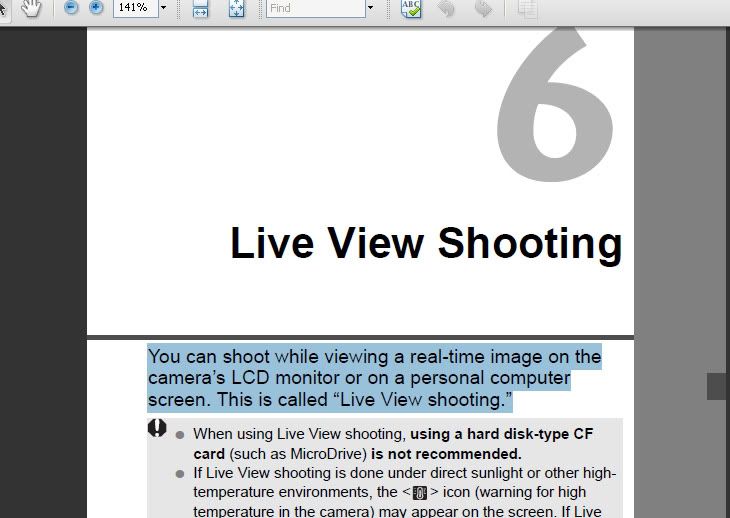 There is another down side in that you can produce loads of hot pixels if you fumble on for ages. Easily corrected in PS or LR though. Al
_________________
Eternally optimistic in a 'glass half empty' sort of way....
|
| Wed Dec 30, 2009 2:56 pm |

|
 |
|
stuartpengs
Occasionally has a life
Joined: Thu Apr 23, 2009 8:00 pm
Posts: 300
Location: In the night garden.

|
Live view won't work for all DSLR's though. For Nikons it only works on the later models where the SDK's were released. *edit* though I think you're OK with the D5000  I shall prepare to be corrected. 
|
| Wed Dec 30, 2009 4:21 pm |

|
 |
|
John_Vella
I haven't seen my friends in so long
Joined: Fri Apr 24, 2009 7:55 am
Posts: 7935
Location: Manchester.

|
I took a walk over to Jessops at lunch time and, (unless I manage to electrocute myself whilst doing the out of hours maintenance work which I'm starting in about 30 minutes) will try and get the boss lady to take a trip to the Trafford Centre with me this evening... Time will tell, but I think this is the one.  _________________John Vella BSc (Hons), PGCE - Still the official forum prankster and crude remarker  Sorry  I'll behave now. Promise 
|
| Wed Dec 30, 2009 4:33 pm |
 
|
|