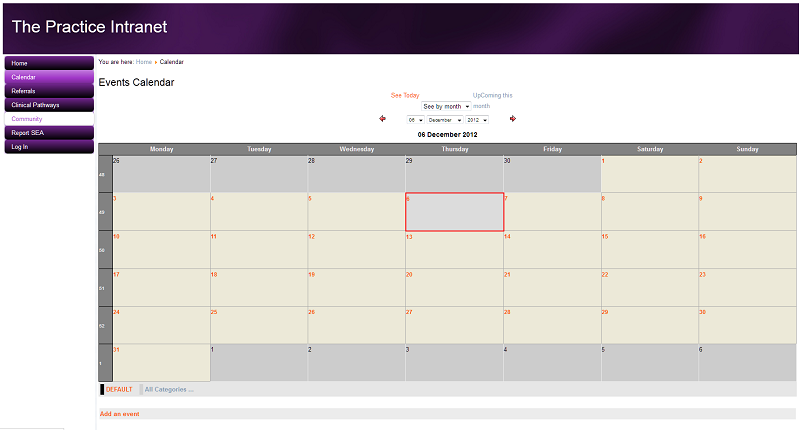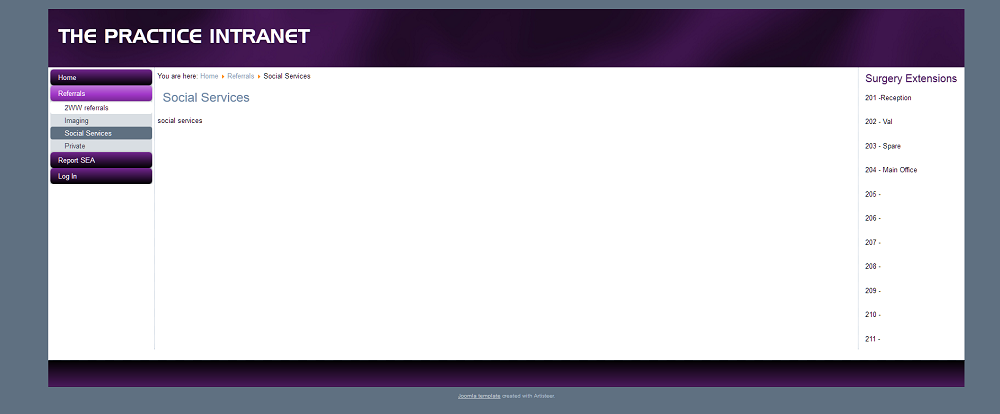I'm not particularly arty-farty and hence need some advice. I'm creating a practice intranet and figured it was time to update the design. The current one is very green (green menus, green menu text) and very busy (too much stuff, almost none of which is used these days). So I'm planning to redesign it.
Current:
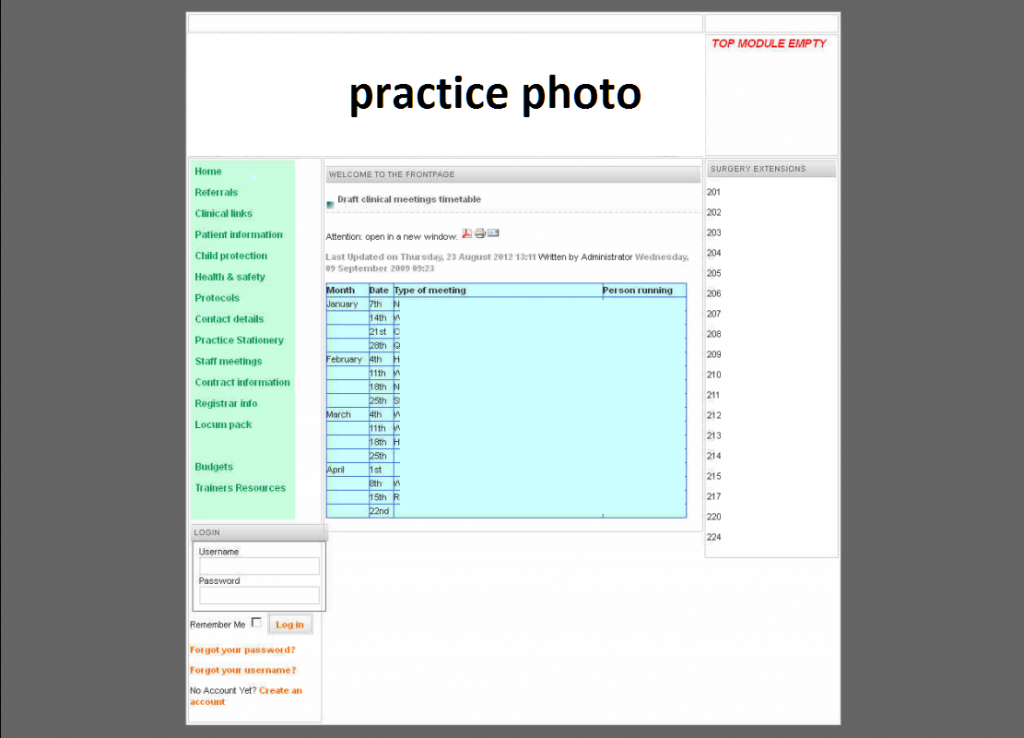
Planned design and colour scheme
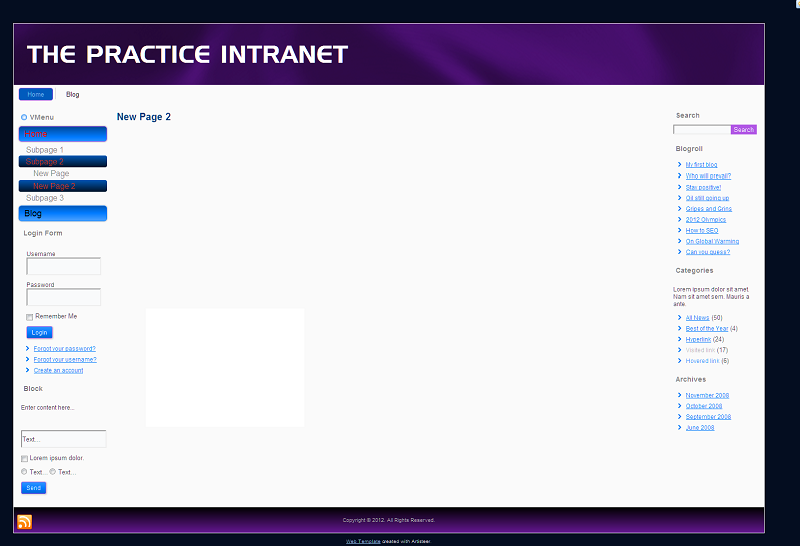
I need ideas. I thought of a purple banner, which blue menu links/headings and black text elsewhere. Active menu links would be red. However, on reflection, it just doesn't work. So I'm trying to rack my brains on colour schemes.
Any suggestions?