|
View unanswered posts | View active topics
It is currently Thu Jan 01, 2026 1:07 pm
| Author |
Message |
|
Angelic
Doesn't have much of a life
Joined: Thu Apr 23, 2009 7:16 pm
Posts: 704
Location: Leeds, UK

|
He thought they " just worked". Grats on fixing the mac =) My personal preference when someones mac goes wrong is to laugh at them excessively and then tell them that I can't help them because I don't even know how to turn one one. And then laugh some more. With PC problems I laugh at them and then go and help. None of this remote assistance malarkey (too technical, kids these days, grumblegrumble).
|
| Tue May 12, 2009 3:11 am |
 
|
 |
|
forquare1
I haven't seen my friends in so long
Joined: Thu Apr 23, 2009 6:36 pm
Posts: 5163
Location: /dev/tty0

|
 This is what I've done all through uni when someone has asked for help fixing their PC 
|
| Tue May 12, 2009 5:47 am |
 
|
 |
|
timark_uk
Moderator
Joined: Thu Apr 23, 2009 6:11 pm
Posts: 12147
Location: Belfast

|
It's a very cool little feature, isn't it. I've used it a few times with pg2114 and also with other Mac owning friends. It's not just useful for problem solving, the other person may not know how to do something and demonstrating using screen sharing is a wonderful way to further someone else's knowledge. Mark
|
| Tue May 12, 2009 7:40 am |
 
|
 |
|
ChurchCat
Doesn't have much of a life
Joined: Sat Apr 25, 2009 7:57 am
Posts: 1652

|
I don't know what port forward is. I don't have much of a clue about what ports are. I know that you are not talking about the ethernet ports on the back (well I think you're not anyway). I know it is something to do with setting up a network but over and above that I am in the dark. As far as I know to share a screen you chat with someone over IM and when they have told you the problem you click the little button on the IM window that lets you share screens. They click "allow" and then you continue to audio chat whilst having control of their screen. I don't need to know about what ports he has on his router, or what ports are on mine. CC_________________A Mac user 
|
| Tue May 12, 2009 9:04 am |

|
 |
|
soddit112
Spends far too much time on here
Joined: Thu Apr 23, 2009 6:12 pm
Posts: 2020
Location: Mute City

|
this short sentence describes everyone ive ever met, even my family 
|
| Tue May 12, 2009 9:39 am |

|
 |
|
ChurchCat
Doesn't have much of a life
Joined: Sat Apr 25, 2009 7:57 am
Posts: 1652

|
I have found a little vid of a bloke installing Adium on his mates Mac using iChat. http://www.youtube.com/watch?v=1oC85p8YTmM_________________A Mac user 
|
| Tue May 12, 2009 9:41 am |

|
 |
|
okenobi
Spends far too much time on here
Joined: Thu Apr 23, 2009 6:59 pm
Posts: 4932
Location: Sestriere, Piemonte, Italia

|
JJ, how naive. Everybody these days has a router and nobody these days knows what they are, or do. Let alone how to port forward.
I'm a Logmein user btw, and if I remember rightly, it was suggested to me by one of you lot over two years ago.
|
| Tue May 12, 2009 4:24 pm |

|
 |
|
JJW009
I haven't seen my friends in so long
Joined: Thu Apr 23, 2009 6:58 pm
Posts: 8767
Location: behind the sofa

|
I was being sarcastic. Considering what I do for a living, it would be slightly annoying if everyone and their granny were 100% familiar with the workings of their router. These days, most routers support Universal plug'n'play. Provided that's enabled and working, the MSN user shouldn't need to do anything other than click "request remote assistance". http://support.microsoft.com/kb/301529_________________jonbwfc's law: "In any forum thread someone will, no matter what the subject, mention Firefly." When you're feeling too silly for x404, youRwired.net
|
| Tue May 12, 2009 5:06 pm |
 
|
 |
|
ChurchCat
Doesn't have much of a life
Joined: Sat Apr 25, 2009 7:57 am
Posts: 1652

|
JJ You say that screen sharing is a feature of the Windows OS since forever. I was looking for a YouTube video to compare how it is done on XP to how it happens on the Mac. I can't find one. When I taught in schools the IT department did not offer support via screen sharing either. Were you serious or was it a joke?  _________________A Mac user 
|
| Tue May 12, 2009 5:24 pm |

|
 |
|
RedEyes
Occasionally has a life
Joined: Thu Apr 23, 2009 6:13 pm
Posts: 228

|
Ah yes, that would make more sense.  I know when I got my latest router (standard O2 thing), I just plugged it all in, fired up the browser and that was it. I had internetz. Similarly, when I got my latest machine, I just plugged the network cable in, turned it on, and again, internetz. No configuration required (DHCP took care of that), at least for a basic home user perspective (didn't stop me tweaking the router to suit my preferences anyway). I've never tried remote access via MSN, but I would imagine it's fairly straightforward.
|
| Tue May 12, 2009 5:26 pm |

|
 |
|
Agrajag
Has a life
Joined: Fri Apr 24, 2009 8:02 am
Posts: 31

|
It's called remote assistance and it's been a standard part of windows & MS messenger for at least as long as XP has been out. I think it may have been in 98.
_________________
--Previously known as Strug1979
|
| Tue May 12, 2009 5:52 pm |

|
 |
|
JJW009
I haven't seen my friends in so long
Joined: Thu Apr 23, 2009 6:58 pm
Posts: 8767
Location: behind the sofa

|
 I exaggerated a little; MS were not around 100 years ago. However, remote sharing has been around in one form or other since the beginning. For example, in Windows 3.11 there was MS Netmeeting. Netmeeting was effectively a precursor to MSN. It allowed text, voice, video and application sharing. It was seen as a business tool for the conference room, so people in New York could see the same Powerpoint presentation while talking and waving to the guys in London. However, it did need the users to be on accessible IP addresses. Typically it was used over corporate networks, since very few people had Internet and even fewer had "broadband". MSN is less complicated, more modern and better suited to home users. You want a youtube? This bloke goes on and on and it's a painfully bad and confusing demo, but if you skip to 3:45 he does show using MSN. http://www.youtube.com/watch?v=-AXnRvBGjD0Note, very few people in business would allow the use of MSN. There are many alternatives. When I started doing remote support back in about 1990, I used pcAnywhere which is still going strong. More often now, I use "Net Support" or the very easy and free "LogMeIn". _________________jonbwfc's law: "In any forum thread someone will, no matter what the subject, mention Firefly." When you're feeling too silly for x404, youRwired.net
|
| Tue May 12, 2009 6:07 pm |
 
|
 |
|
Greemble
Has a life
Joined: Sun Apr 26, 2009 3:36 pm
Posts: 37
Location: Close to the edge, down by a river

|
Yup Call it a ' modem' and they'll - usually - know which box you're talking about Say anything more and watch their eyes glaze over  _________________Be not afraid your life will end - Be more afraid it may never begin 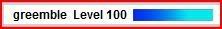 Keeping my Dennis level, though 
|
| Tue May 12, 2009 6:38 pm |
 
|
 |
|
snowyweston
Doesn't have much of a life
Joined: Thu Apr 23, 2009 6:28 pm
Posts: 851
Location: EC1 Baby!

|
I know what both are, but as far as I know, I have no use for either.
|
| Tue May 12, 2009 8:38 pm |

|
 |
|
ChurchCat
Doesn't have much of a life
Joined: Sat Apr 25, 2009 7:57 am
Posts: 1652

|
Thanks JJ that was pretty cool and despite the bloke not being a great teacher I enjoyed what he had to say. MSN did look pretty feature rich. I am surprised that I have not come across this before. The Mac version looks a little prettier but I think the XP version has more features. Thanks again. CC_________________A Mac user 
|
| Tue May 12, 2009 8:46 pm |

|
|
Who is online |
Users browsing this forum: No registered users and 30 guests |
|
You cannot post new topics in this forum
You cannot reply to topics in this forum
You cannot edit your posts in this forum
You cannot delete your posts in this forum
|
|